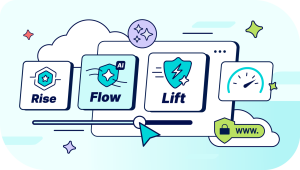Why use WordPress? A question that really arises when you know that WordPress is precisely the most used CMS (Content Management System) on the web.
The short answer: because everyone uses it! Naturally.
At Nindohost, we have decided to present you with the elements of a longer answer, just to make sure you are fully aware of the question. We will list for you seven (7) essential points that will help you understand why to use WordPress and not something else.
Its community will tell you why to use WordPress
Yes, WordPress has a large and growing community of loyal users who continually make efforts to further develop it.
Since the dawn of time, any cause supported by a community that strongly believes in it is destined for certain success. In fact, just look at the software and applications that are successful today: their secret is their community of regular users.
It always starts with a small group that believes in the capabilities of a given program. In our example, a handful of users explained to others why to use WordPress and why participating in its development was an advantage. A community behind an application or software means top-notch support and, above all, free!
This brings us to the second point that answers our question…
Why use WordPress? Because it's free!
If you've already purchased WordPress, know that you've been deceived! WordPress is offered as a free download on its platform www.wordpress.org where you just need to click on "Get WordPress".
In addition to being free, WordPress is open source. Yes, you heard right: you have complete freedom to modify its source code under the hood, as long as you know web development!
These are two reasons that delight every web entrepreneur looking to create a solid and elegant website. WordPress is indeed suitable for all kinds of websites: from simple blogs to community sites, e-commerce storefronts, and other types of websites.
But, because there's always a catch…

Don't forget that although WordPress is free, acquiring its hosting and reserving your domain name are not! These are additional costs that do not depend on the free nature of this CMS.
We all know that a website inevitably needs a web address (domain name) and disk storage space (hosting) to exist. It's up to you and your budget to decide according to your needs.
Note that you can always create your website on the www.wordpress.com (not .org) platform and benefit from free hosting and a free domain name in the format monsite.wordpress.com. Of course, it's free, but you won't have all the freedom of action and control over your data that personal and therefore paid hosting guarantees.
WordPress in numbers:
-
It's the most popular content management system globally, powering 34% of all websites on the Internet.
-
WordPress has a market share of 60.8% in the CMS market.
-
WordPress powers 14.7% of the world's best websites
-
More than 500 sites are created every day using WordPress, while only 60 to 80 per day are built on platforms such as Shopify and Squarespace
-
The WordPress plugin directory contains over 57000 plugins
-
WooCommerce powers 22% of the top 1 million e-commerce sites globally
WordPress is "versatile" and adapts to almost all websites
It is so versatile that it's often difficult to tell that a site is built using WordPress. Its modularity and the fact that a skilled developer can make many changes result in very interesting outcomes. If you still want to understand why to use WordPress, we advise you to keep reading…
With WordPress, you can install and configure your website, regardless of your need or objective:
- An individual wanting to create a simple blog or personal or thematic website;
- A freelancer setting up their personal brand and portfolio of accomplishments and projects;
- A small business positioning itself in a competitive market with a showcase website;
- An online merchant presenting their services and products, with an ordering, billing, and online payment system through an e-commerce website.
Just to name a few common examples.
With WordPress, you could also create :
- Forums
- E-learning modules
- Chatrooms
- Galleries
- Company directories
- Wikis and knowledge bases
- Product and service evaluation and comparison websites
- Job offer websites
- Media-focused news sites and magazines
- Auction and coupon sites
- Question and answer sites
- Non-profit websites for collecting donations
- Classified ad websites
- ...
WordPress is an extensible platform
WordPress plugins
In simpler terms: imagine WordPress as a body that keeps the same skeleton but can change vital organs and skin at will!
In this case, the organs would be what is called plugins. A plugin is an additional module written in PHP and designed to be integrated into the basic structure of WordPress. These plugins allow adding new features to a website.
Currently, the official WordPress website lists more than 57,000 plugins (just that!) that allow you to add additional modules: a newsletter, a hotel reservation system, a spam comment blocker, an SEO analyzer, etc. In fact, there are all kinds of plugins for everything (or almost!). And remember, if you can't find a plugin that meets your specific needs, don't forget that you can create your own!
WordPress themes
The skin of WordPress, on the other hand, corresponds to the concept of themes. A theme is simply a design that can change all visual aspects of your website.
Don't like your menu bar anymore? Change it completely. Don't like its location? You also have the option to place it at the top, left, right, bottom, floating, etc.
Do you need to display a specific block on a specific page? No problem, you can do this by integrating what is called widgets.
It should be noted, finally, that you have the choice to select free or paid WordPress plugins and themes. No need to explain the advantage of paying for an additional module: professional service and support are generally available.
Why use WordPress? Because it's friends with Google!
Almost all web specialists agree that WordPress is SEO-optimized, making it appealing to the most used search engine globally, namely Google. WordPress's source code is regularly updated and optimized to better manage permalinks, tags, categories, meta tags, etc.
This is further justified by the colossal work provided by the members of its large community. The internal architecture of this CMS is organized and coded in such a way as to allow Google to navigate it well in preparation for indexing and referencing for users.
Another strong point is the existence of specific plugins to improve the SEO on your website. Two plugins are the most well-known: Yoast SEO and Rank Math.
These plugins "read" your WordPress content, analyze it, and provide a detailed report showing what you need to do to enhance the SEO score of the content on each page or post.
However, this does not mean that installing WordPress alone equals a perfectly optimized website, and no further SEO adjustments are needed. You will always be required to implement all known SEO best practices.
WordPress supports multiple media formats
As long as a website's content is not exclusively textual, it is more than useful to integrate images, videos, audio files, slide presentations, PDF documents... in short, enrich the content to make it more attractive.
The most important thing is that this is done very intuitively, by inserting the desired media from the website's media library. Even in the case of a specific format, there is always a way to install an extension that supports it.
This predisposition to integrate all these types of formats contributes to highlighting the content in terms of quality and SEO.
Why use WordPress? It's easy to learn
As a WordPress user, you hardly need to be a programming and development expert. You have access to a management interface or a dashboard that allows you to control everything on your website.
A sidebar (on the left side of your screen) contains links to all elements of your website:
- Articles
- Media Library
- Pages
- Comments
- Appearance
- Extensions
- Users
- Tools
- ...
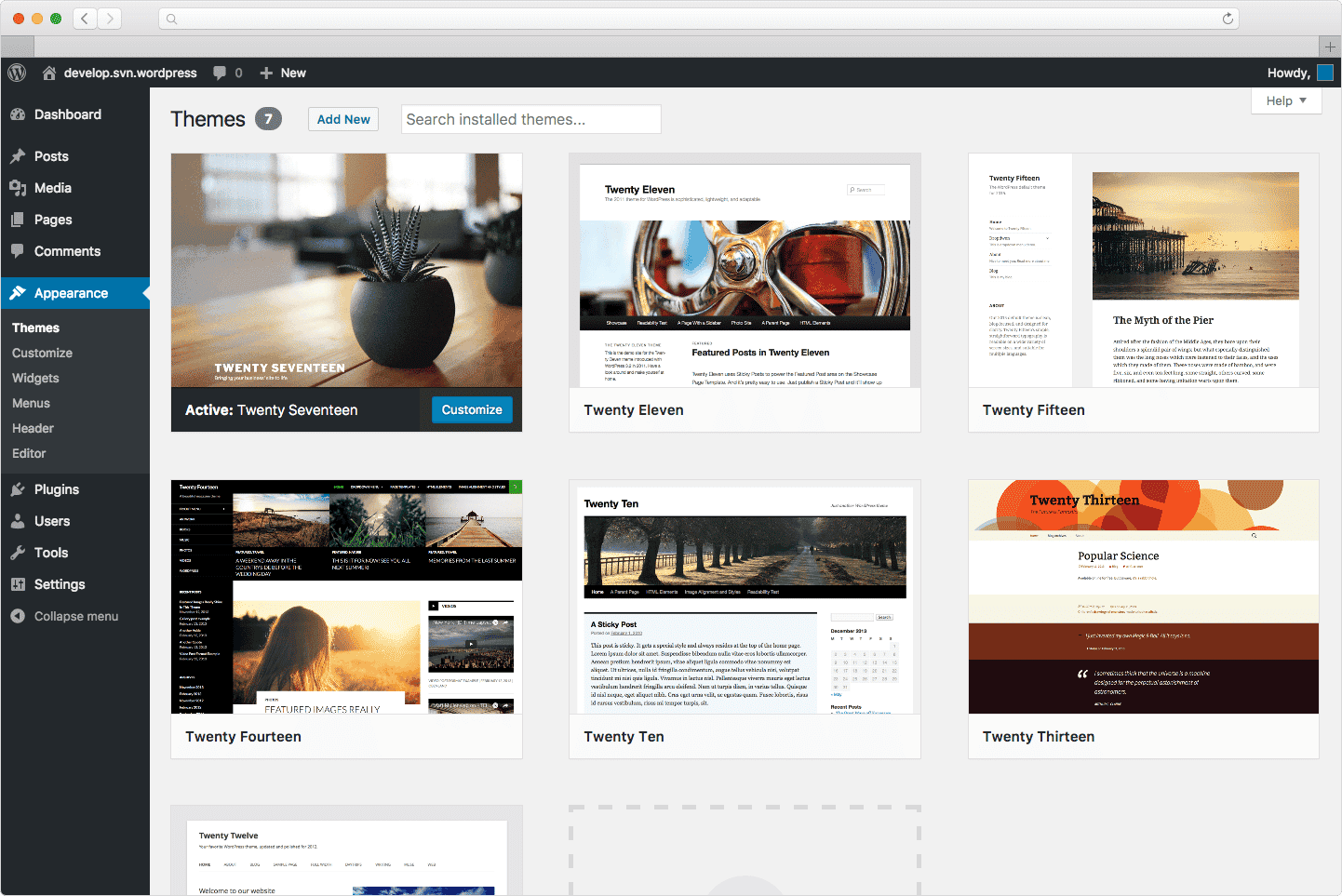
Regarding inserting content on your website, WordPress provides you with a "block" visual editor. This smart concept allows you to create attractive content simply by arranging specific content blocks.
Thanks to these blocks, you can insert, organize and format rich content, without having to have in-depth technical knowledge. The available blocks are (non exhaustive list):
- Paragraph
- Titles
- Media and text
- Quotes
- Image
- Gallery
- Video
- Sound
- Columns
- Code
- List
- Button
- ... and much more.
We are confident that you will quickly get the hang of these tools. And it's precisely by using them that you'll understand why to use WordPress.
Before closing our article…
We still want to leave you with a very important warning, especially now that you know why to use WordPress:
Don't think that just installing WordPress, choosing a theme closest to your product/service, and that's it!
WordPress is just a tool to use properly. If you don't handle it well, your site (even with WordPress) can quickly become a real mess that will hurt your business rather than propel it.
Take the example of plugins: if you install many, without prior knowledge of WordPress's general functioning, they can quickly become a factor that slows down your website's page loading.
Similarly, even a paid theme designed by professionals may cause operational issues related to the configuration of your WordPress hosting, for example.
To do better, if you don't know how to handle WordPress to achieve an optimized and functional website, we strongly recommend that you seek help from a confirmed specialist.
So, do you finally know why to use WordPress?
By the end of our article, you will have learned why to use WordPress instead of another CMS and how you can benefit from it to quickly launch your website.