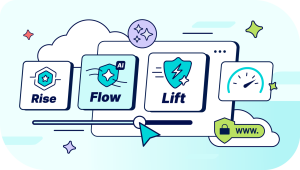The loading speed of a website is part of a list of several elements whose proper management can have a real impact on your search engine ranking.
If you're the proud owner of an existing website, we recommend you visit this address and type in your site's URL: you'll be surprised at the results in terms of your website's loading speed.
You already understand that it's crucial to ensure that your website can load quickly on different browsers, computer screens, tablets, and smartphones.
Why is a website's loading speed so important?
Nobody likes waiting! So why would your visitors and therefore your future customers take the trouble to wait patiently for your website's pages to load?
The general rule is well known: If your site takes too long to load, the visitor will look elsewhere!
You must absolutely do everything required to "capture" your customer's attention and keep them on your web pages for as long as possible. Google likes websites that retain their visitors because it's a sign of good traffic for them.
Most internet users browse the web on their smartphones
Hence the importance of a website's loading speed, especially in its mobile version. Setting up a mobile version of your website doesn't just mean minimizing font size and the size (or resolution) of your web pages!

It's a specific development task with the ultimate goal of improving the user experience while browsing your website.
The time it takes for a website to load, and therefore its speed, is an important factor in the user experience.
Yet more and more visitors are using their mobile devices to browse. They don't always have access to the same speed as you, and you need to take this into account.
A 3G network connection is on average 40% slower than an ADSL connection, and a 4G/LTE connection is on average 12% slower than a desktop connection.
How can a website's loading speed impact your revenue?
Ask yourself this: why did you think of putting a website online and subscribing to web hosting Morocco? For fun, perhaps..? We don't think so.
The loading speed of a website directly influences the success of your business.
Visitors aren't the only ones who hate waiting. Google and other search engines don't like being kept waiting either. Visitors won't hesitate to "zap" your slow website, and Google won't hesitate to penalize you by downgrading your site's ranking.
This will have a direct impact on its visibility on the various search engines, considerably reducing the number of visitors. So think about improving your website's SEO.
The loading speed of a website depends on several parameters that can be classified into 3 categories:
- Factors related to the physical server;
- Parameters related to the web server;
- Factors related to the website's design.
How to improve a website's loading speed?
Do you remember the little test we did together for your website at the beginning of this article?
Before starting, you need to perform a test and note the result before making changes so that you can compare it with the result after the intervention.
Several tools can help you do this: Google PageSpeed, YSlow, GTmetrix, Pingdom...
Once the measurements are taken, you can start the optimization work. Here are some practices to implement to optimize a website's loading speed:
Choose quality hosting
If your website is linked to your business, you must avoid "low-cost" hosting. This type of hosting hides many technical imperfections, and they usually contain thousands of websites on the same server. It's best to opt for business web hosting that guarantees dedicated resources.
Optimize SQL queries and the database
This can be done by limiting resource-intensive queries that return many results. Try to cache as many queries as possible to avoid executing them on every visit.
Optimize images used on your site
There's no need to upload a 5 MB image when you're only displaying a thumbnail on your site. It's best to resize images before uploading them.
If you use content management systems (CMS) like WordPress, they offer the option to resize uploaded images; just configure them correctly.
Minimize the number of HTTP requests
This means limiting the number of elements the browser needs to download before displaying the page. In most cases, you'll need to optimize CSS and JS files.
Some tools like Cloudflare and caching plugins allow you to do this, but you need to check that optimization doesn't cause display problems on your site.
Enable GZIP compression on the server
Again, caching plugins can do this, provided your hosting provider allows it. If in doubt, you can ask them.
Use a caching system
If your site is based on a CMS such as WordPress, PrestaShop or Joomla, you can install one of the plugins designed for this purpose. They will enable you to optimize resources and generate static pages that will be served to your visitors.
This will drastically reduce PHP and SQL queries and improve your page loading times.
Use a CDN
A CDN (Content Delivery Network) is a network for content distribution. In short, it's a web of high-performance servers located geographically in different places around the world. These scattered computers pre-load web content that may be visited by people located nearby.
When a visitor comes to a website, he's not consulting it from its original server, but from a copy located a few kilometers away.
The result? Faster loading, and therefore increased website loading speed.
This CDN configuration enables information to be stored as close as possible to the web user, facilitating navigation.
However, this solution requires larger budgets and is therefore recommended for sites with large international audiences.