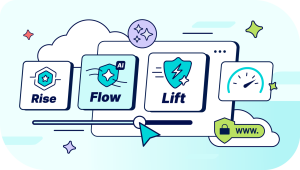Migrating a website can be a technically challenging and risky process. Indeed, while in real life you can move from one apartment to another quite easily, moving a website is a whole different story!
In this article, we'll examine the potential risks of this delicate exercise and attempt to explain the process for migrating a website without any worries.
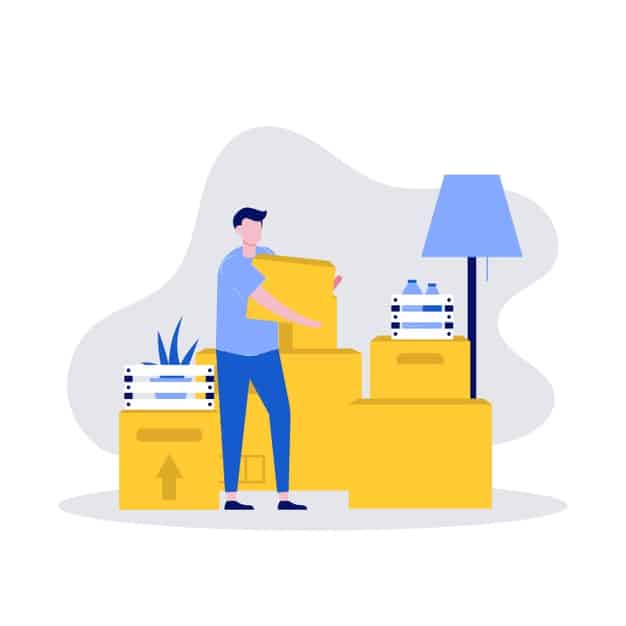
Why migrate a website?
In fact, there are several reasons to migrate a website. One main reason would be deciding to switch to a better hosting plan. This could be, for example, moving from shared hosting to a VPS (or Virtual Dedicated Server), or essentially changing hosting providers.
In short, whatever the reason, it involves moving or migrating a website from one server to another, and that's where the challenges and risks lie.
Migrate a website: What are the risks?
The biggest risk is that the migration isn't done correctly, and the website doesn't function properly after the move.
There's also the risk of losing data during the website move, resulting in missing website elements.
Switching to another server can also impact your search engine performance if not managed properly, and your site might be offline while you're fixing any issues that arise.
Here are the steps to follow for a safe website migration.
1. Do not take your existing website offline
Keep your existing site online until you're 100% sure your new site is working. That way, if there are any issues, your users won't be affected.
2. Create a copy of your website
Before even starting a website migration, it's essential that the first step in the migration process is to copy your existing website and upload it to your new server. This will allow you to test its performance in its new hosting environment and inform you of any changes you'll need to make.
3. Block search engine indexing of your test site
One thing's for sure: you won't want users to access your test site before it's finished. This means you'll need to prevent it from appearing in search engine results. To do this, you can block search engine bots in several ways, such as using a robots.txt file, password-protecting your site, or using a no-index tag.
4. Test your new site
Once you've reached this stage, you're able to test your website on the new server to ensure it's free of technical errors and functions as intended.
The test should ensure that users can perform all intended interactions on the site, including navigation, searches, registration in user-restricted areas, purchases, etc. You also need to make sure all pages, posts, links, etc. display and function correctly. These tests should be performed on both desktop and mobile versions of the site and across different browser types.
5. Test if your new site can be indexed by Google
Although you blocked search engine access earlier in the process, you'll now need to allow temporary access to make sure that once the new site is live, it can still be indexed.
If this is not done, your site's ranking will be affected after the migration. To do this, temporarily add the test site to the Google Search Console and check if it can be found. Once successfully done, block access again.
6. Check site speed
It's important to test the new site's speed compared to the existing site before launching. You want your new site to be quickly indexed by Google, and this will happen faster if the server is running well.
This will also allow you to implement other speed improvements, such as compression, CDN, minification, and image optimization. All these elements can speed up the site, providing a better user experience and improving the overall site ranking.
You can check the speed of your site's mobile and desktop versions using Google's PageSpeed Insights tool.
Read on our blog: Improve website loading speed with 7 tips
7. Update DNS settings
Once satisfied with your new website's performance, it's time to start directing users to it. To do this, you'll need to change your DNS settings to point to your new IP address. You'll need to contact your hosting provider to assist you during this change.
8. Unblock search engines
As soon as the DNS settings have been changed, it's important to remove the blocks preventing search engine bots from accessing your site. This will allow search engines to continue crawling and indexing all your pages, ensuring they don't disappear in search queries. Check if this works by looking at Google Search Console reports.
9. Check redirects
If you've enabled redirects on your website, test that they still work on the new server and that there are no 404 errors that might drive visitors away.
10. Re-test!
Finally, repeat all steps starting from point 4 in the list above. This will ensure the site is now live and still functioning as intended.
Migrate a website in 10 steps: Conclusion
Here's one last piece of advice before you go:
If possible, try to migrate a site during a period of low traffic. This will minimize the impact in case something goes wrong. Plus, a reduced server load will allow GoogleBot to crawl and index your new website more quickly.
Migrating a website from one server to another can quickly become a daunting experience for many people. Even advanced users should follow this series of steps. We hope the steps described here will make this task less traumatic and help ensure things go smoothly.
If you're moving to Nindohost from another host, our team will be more than happy to assist you in migrating your website, easily and most importantly, free of charge.