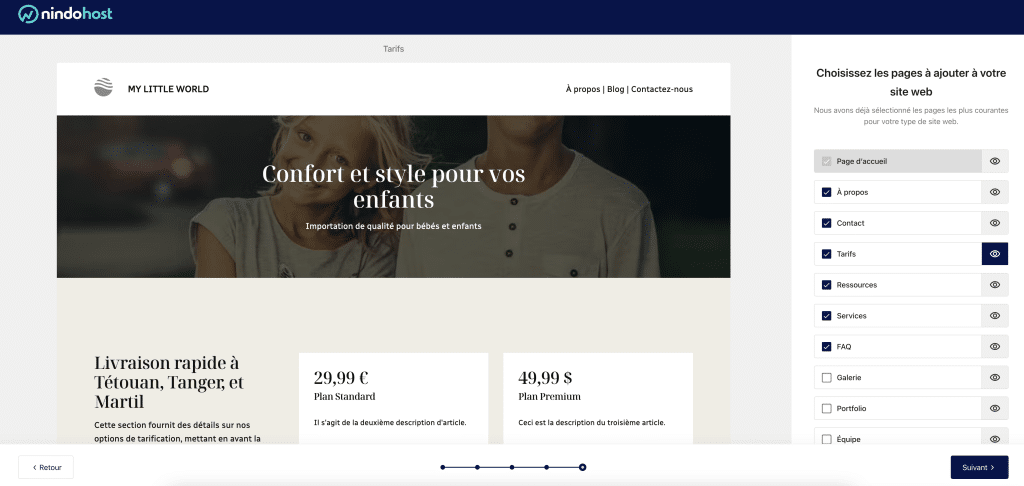Welcome to your adventure WordPress AI ! This comprehensive, step-by-step guide is designed to walk you through the process of creating and customizing your website, while harnessing the revolutionary power of artificial intelligence. Whether you're a novice discovering this fascinating world or a user already familiar with WordPress, we'll guide you clearly through each step so you can create a site that's just like you, with the ease and performance that artificial intelligence offers. In this guide, we'll also cover real-life examples, practical tips and tricks for optimizing every aspect of your site, to attract and hold your visitors' attention.
Step 1: Get started with AI-powered website creation
In this first step, WordPress AI helps you lay the foundations of your site in no time. AI analyzes your needs and guides you to create a site that's totally tailored to your expectations. Here's what you need to do: think about your goals, your target audience and the features you want to integrate, such as a contact form, blog or online store. Every detail is important to the success of your project.

Step 2: Choose a topic for your WordPress site
Thinking about the passions and skills you want to share with the world. This can also include market research to identify a niche that is not yet saturated.
Whether you're a service provider, in e-commerce, business consulting, or even cleaning, select the sector that corresponds to your activity. We'll help you quickly design a site aligned with your needs.
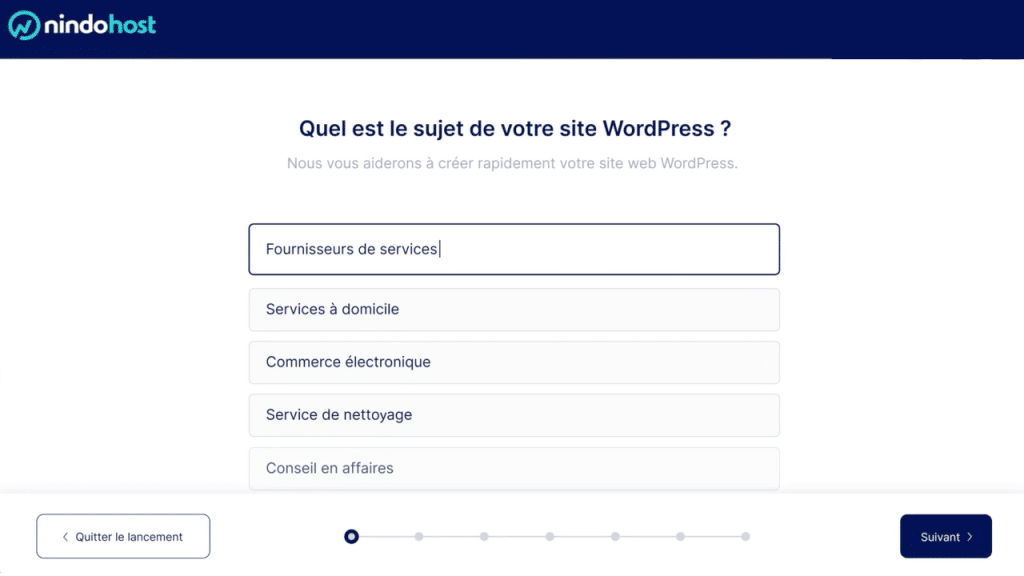
Step 3: Define the name of your new site
A catchy name is crucial, as it will be the first contact your visitors will have with your brand. Take the time to brainstorm ideas, check domain availability and consider SEO-relevant keywords.
Choose a name that represents your brand or company. You can always change it later, but this is your first chance to give it a unique identity! Think about how the name will resonate with your target audience and how it will stand out in a competitive market.
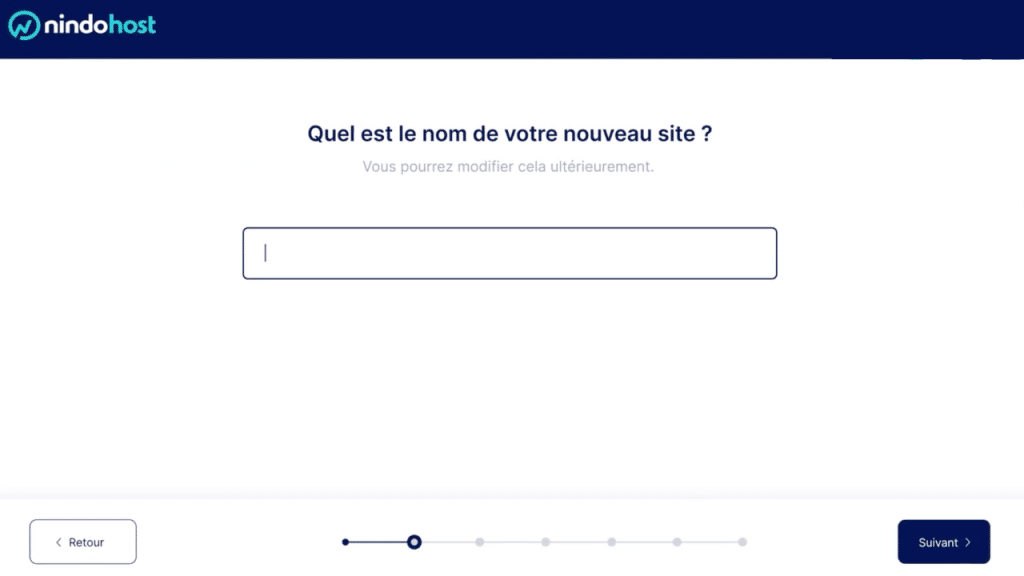
Step 4: Define your goals
Set clear, measurable objectives. Whether it's increasing traffic, getting subscribers to your newsletter, developing your e-commerce, generating appointments, receiving calls or publishing a blog, each objective is essential to guide your site's development and guarantee its success.
Think about the results you want to achieve with your site. Each objective you define must be aligned with your overall strategy.

Step 5: Choose your site structure
A good site structure is essential for smooth navigation. Think about your target audience and how they will interact with your content. A multi-page site is ideal for companies offering various services, while a single page can be effective for specific campaigns. Don't forget to include internal links to improve navigation and SEO.
Think about the structure that best suits your needs. Whatever you choose, make sure it reflects your vision and makes navigation easier for your users. Add sections such as FAQs, testimonials, or a blog to enrich the user experience.
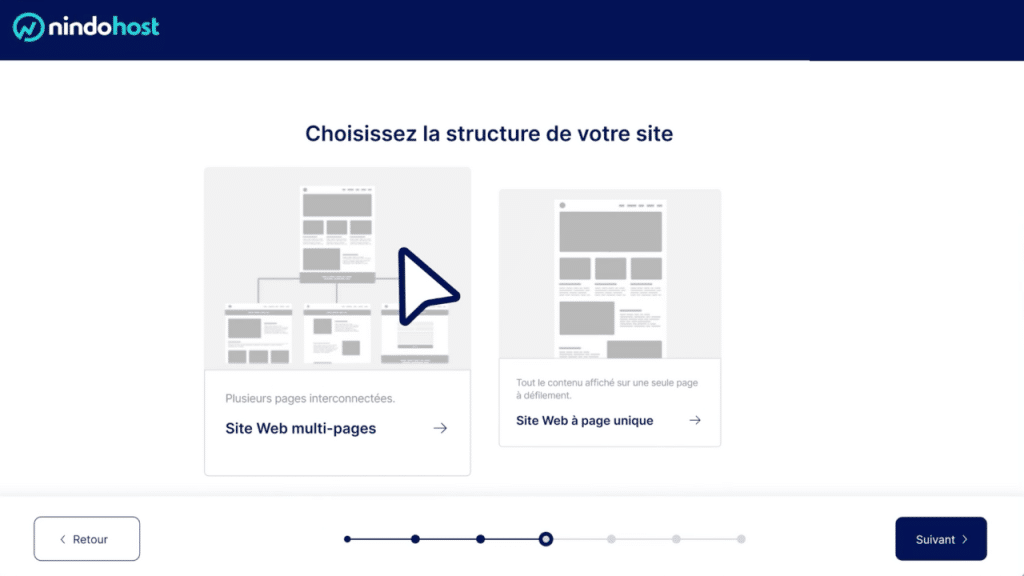
Step 6: Choose a design that represents you
Select a design that captures the essence of your brand. Think about the use of colors, fonts and images that communicate your message. An attractive design not only attracts attention, but also creates a seamless user experience. Browse our varied templates, choose the one that best represents your business, and feel free to customize the visual elements to better match your identity.
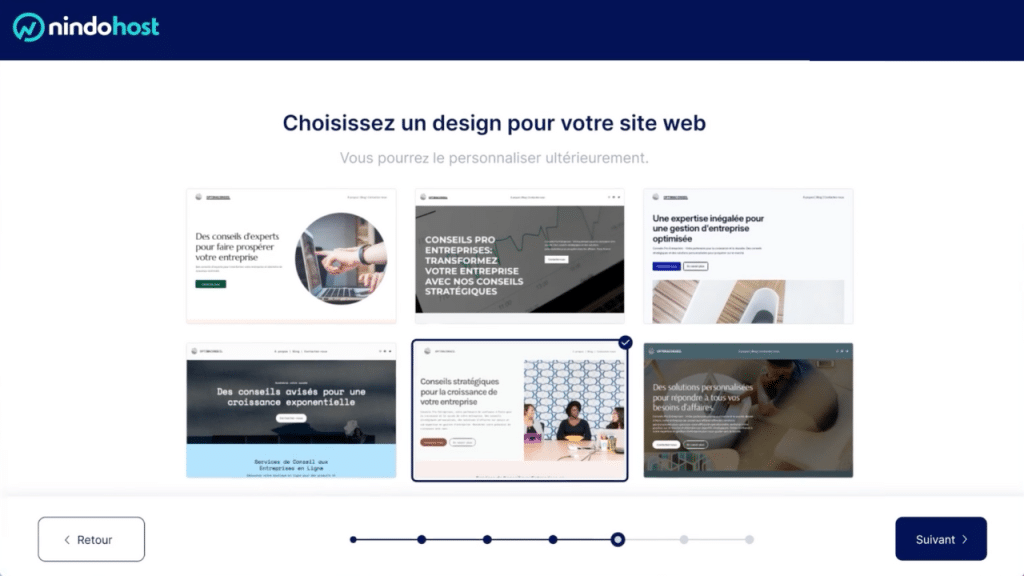
Step 7: Define your message and tone
Detail your services and values to highlight what makes you unique. Next, choose the tone that resonates with your audience: a professional style to establish credibility, a friendly tone to foster connection, or punchy language to capture interest. These choices will help our AI to tailor content that reflects your identity and captures your visitors' attention. And don't forget to adapt your message to the different platforms you'll be sharing it on.
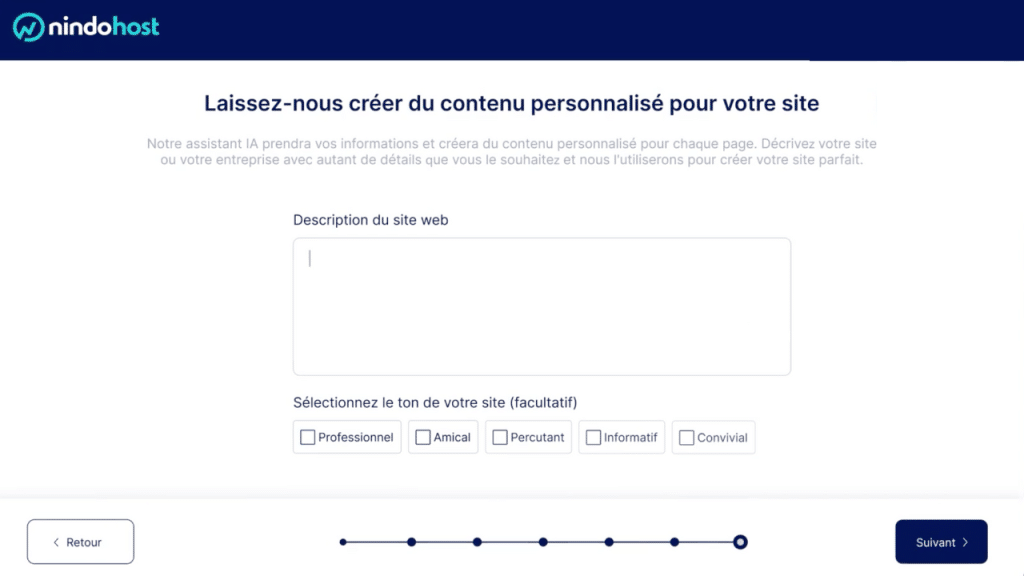
Final step: Your Landing Page is ready, all you have to do is choose your menu pages and customize your content!
Congratulations, your Landing Page is now ready for use! Now all you have to do is choose the menu pages that best suit your project and customize the site to your image. Take the time to think about how each page of your site will contribute to the overall user experience. This could include a blog page that shares relevant news, a contact page that encourages interaction, or specific sections for your products and services.